Using the NetSupport School Student app
When a Student opens the NetSupport School Student app, they will be asked to sign in.
Once the Student has signed into the class, a screen will appear displaying the available functions.
The Student is provided with an overview of the class, including the room that they have signed into and the Tutor they are connected to. Any rewards they have been given will also appear.
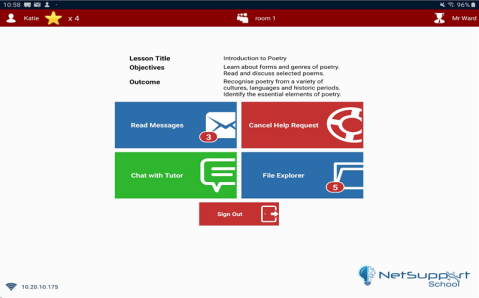
Student app
From this screen, the Student can:
-
Receive messages from the Tutor.
-
Chat with the Tutor.
-
Request help from the teacher (via the Tutor).
-
Receive files from the Tutor.
