Broadcast Settings dialog
When you have enabled broadcast show, you specify the UDP port and broadcast address on which the destination machines are sited. Data is sent to the specified address meaning that all machines appearing in that segment will receive the information simultaneously.
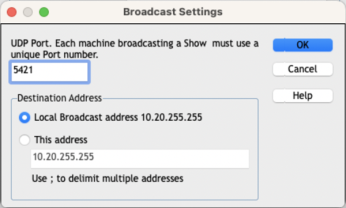
Broadcast Settings dialog
UDP port (User Datagram Protocol)
Specify a UDP port to use for broadcasting the Show![]() Show the Tutor's screen to Students.. NetSupport's default is 5421.
Show the Tutor's screen to Students.. NetSupport's default is 5421.
Destination Address
This is the broadcast address that the Show will be sent to.
