Configuring the Tutor machine
The NetSupport School Tutor is configured using the {Configuration} option from the {File} Tutor Console drop-down menu.
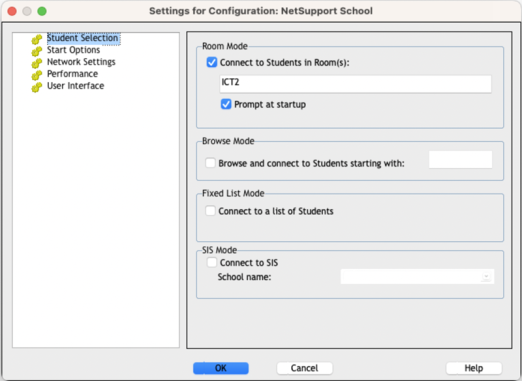
Settings for Configuration: NetSupport School dialog
The Tutor Configurator has the following options:
Student Selection
This is used to specify the mode to connect to Students when the Tutor program starts.
Start Options
Allows you to specify the start-up options for the Tutor.
Network Settings
This is used for setting the network transport that the Tutor will use for communicating with the Student program. It must be the same as that set at the Student. You can also set the name and description for the Tutor.
Performance
Allows you to set low bandwidth and colour reduction settings to lower the amount of data sent across the network when performing a View or Show![]() Show the Tutor's screen to Students..
Show the Tutor's screen to Students..
User Interface
Allows you to customise options between the Tutor and the Student.
Adjusting Student settings for a Tutor session
During any Tutor session where you may be working with more than one Student, you can customise how each Student interacts with the Tutor. Changes can be made on an individual Student basis, while they are being viewed.
See also:
Adjusting configuration settings
