Adjusting configuration settings
NetSupport School provides a range of customisable options enabling you to tailor each remote control session to suit specific requirements and conditions.
Configuration settings for individual Students
The Remote Control View settings can be customised for individual Students.
To adjust settings for individual Students
-
View the required Student.
-
Choose {View}{Settings for Client} from the View window drop-down menu.
-
The Settings dialog will appear.
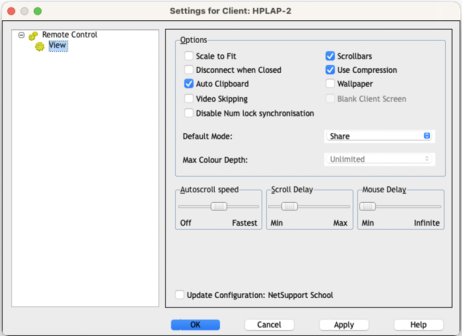
Select the relevant options.
-
Configure the options to be enabled or disabled during the View session.
