Tutor Network and Wireless settings
This is primarily used for setting the network transport that the Tutor will use for communicating with the Students. It must be the same as that set at the Students. You can also set the name and description for the Tutor.
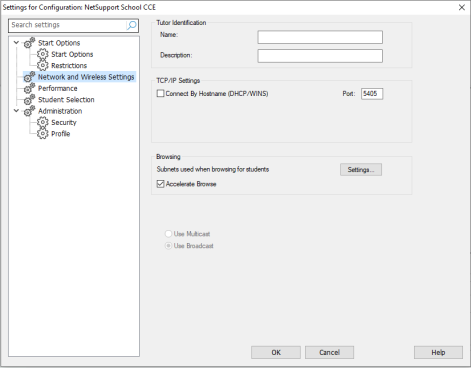
Settings for Configuration: NetSupport School CCE dialog
Tutor Identification
Name: This is the name by which the Tutor will be known on the network. Setting it to an asterisk defaults to the machine or computer name.
Description: This is used to provide a description for the Tutor program itself. This is displayed in the Title bar of the Student program.
TCP/IP Settings
Use TCP/IP: This option controls whether the Tutor communicates with Students using the standard TCP/IP transport. It is enabled by default.
Connect by Hostname (DHCP/WINS networks): Normally, the Tutor connects to a Student by IP address rather than by name. In an environment that uses DHCP (Dynamic Host Configuration Protocol), this may be undesirable as the address may change when the Student machine is restarted. Checking this option forces the Tutor to connect by hostname.
Port: The TCP/IP protocol requires that a port number be allocated for applications to communicate through. The default registered port for NetSupport School CCE is 5405.
Browsing
Subnets used when browsing for students: When you are running on a network with multiple subnets or addresses, you need to configure the broadcast addresses for each effective network. When a browse is performed, the broadcast messages are sent to these addresses.
Accelerate Browse: Increases the browse and connection speed to Students. This is set by default.
