Tutor Student Selection settings
Use these options to pre-determine the Students to connect to when the Tutor program starts and in what mode.
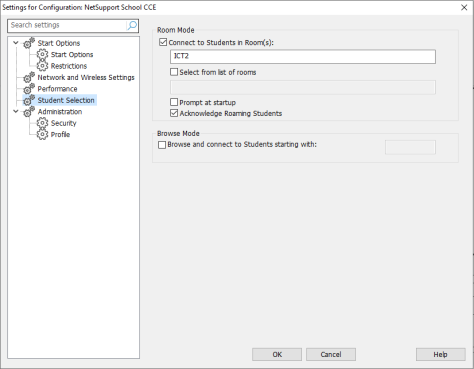
Settings for Configuration: NetSupport School CCE dialog
Room Mode
Connect to Students in Room(s): Allows you to connect to the machines in a given room. Specify the room you wish to connect to.
Select from a list of rooms: Allows you to choose from a list of rooms to connect to at startup. Enter the required rooms and separate each value with a comma.
Prompt at startup: Allows you to specify an ad-hoc room to connect to in the Class wizard.
Acknowledge Roaming Students: Allows roaming Students to connect to your room.
Browse Mode
Browse and connect to Students starting with: If this option is selected, NetSupport School CCE will browse and immediately connect to all Students starting with the prefix set in the text box.
-
If the expected Students are not found, it may be because NetSupport School CCE has not been configured to browse the required networks. See Configuring NetSupport School CCE for subnet browsing for more information.
