Student Register
By default, NetSupport School will display the computer name of the Student device in the Tutor Console. However, there may be times when you want the Tutor to display the actual name of the student and request additional information.
The Student Register option enables the Tutor to prompt the Students for their details.
To prompt Students to log in
-
If specific Student details are required, select the relevant Student icons in the Tutor Console. Alternatively, to prompt all connected Students, leave the icons unselected.
-
Click the Student Register icon on the toolbar.
-
The Student Register dialog will appear. You can then select the information that the student will be required to complete.
Student Register dialog
This dialog enables you to create a customised registration form, which will prompt Students for their details.
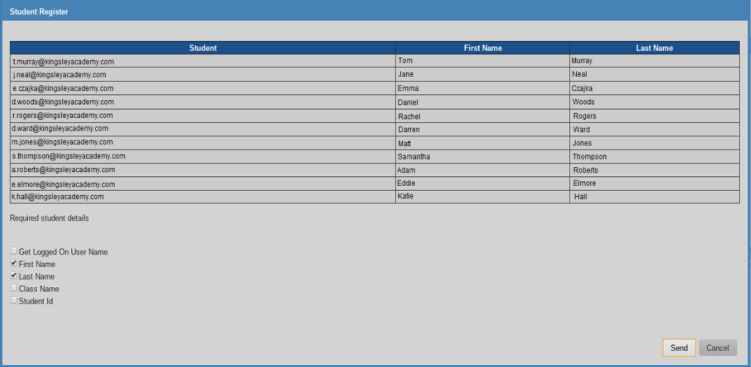
Required student details
Decide which details to prompt the Students for.
Click Send to send the form to Student machines.
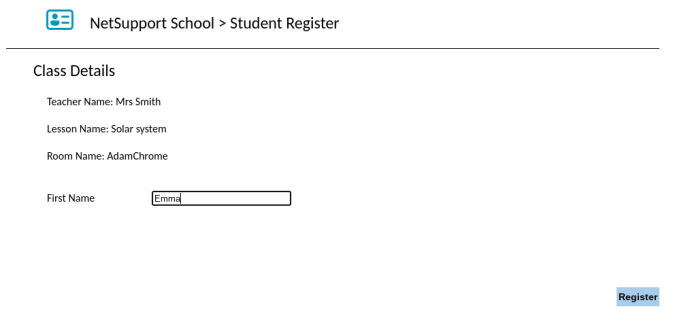
You can monitor progress as the Students respond. Click Cancel when all Students have signed in. The Student icon in the Tutor Console will now display the registered name.
