Add tool
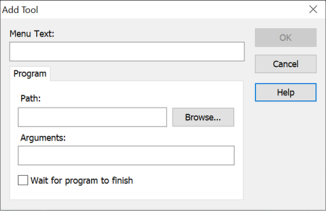
Add Tool dialog
Menu Text
Enter a name to describe the tool you are defining. This will be listed in the User Defined pane once created.
Program tab
Path: Select the tool by entering the full path name or click Browse.
Arguments: Enter the parameter of your tool. For example, a specific file that should be loaded when the tool runs.
Wait for program to finish: Select this option to disable the Tutor whilst the selected program is being executed. A dialog appears, allowing you to stop the application being executed at any time. Please note, if you terminate an application before it has finished, data could be lost.
