About NetSupport School Deploy
The NetSupport School Deploy utility provides network administrators with the facility to install and configure NetSupport School on multiple machines without the need to visit the machines individually.
Within the NetSupport School Deploy utility, you have the ability to deploy using an IP address range (specified IP ranges or computers with an IP range local to the Tutor machine), Windows Domains or, alternatively, you are provided with a view of your network. These methods allow you to pick and choose which machines you want to deploy to.
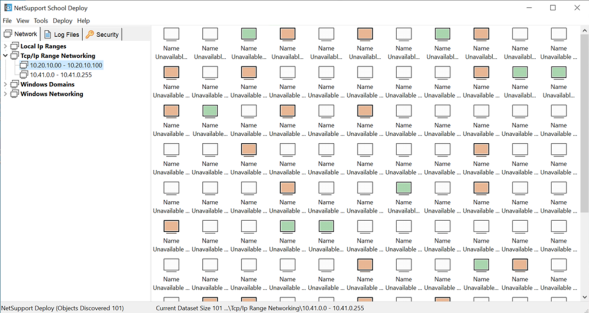
NetSupport School Deploy window
With NetSupport School Deploy, you can:
-
Remotely install a NetSupport School package on multiple machines simultaneously.
-
Create and download specific Client configurations to multiple machines.
-
Remotely update NetSupport School licence details on multiple machines.
-
Remotely uninstall a NetSupport School package from multiple machines simultaneously.
-
Enter the settings in advance and deploy when it is convenient.
Log Files
When using NetSupport School Deploy, information about each deployment, whether a package install, licence update, configuration download or uninstall, is recorded. This provides a useful reminder each time you use the utility of what you have previously deployed. The information is stored in a Log File.
See also:
Planning and preparing a deployment
NetSupport School Deploy main window
