Lesson Plan window
The Lesson Plan window allows you to create the structure of your lesson.
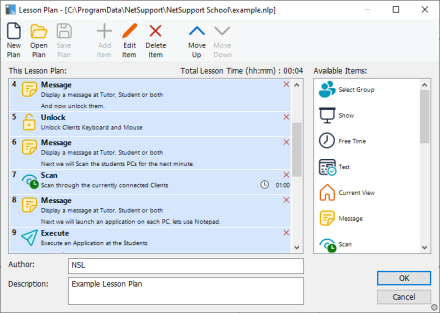
Lesson Plan window
The following options are available from the Lesson Plan window:
The Title bar
Displays the name of the currently loaded lesson plan.
The toolbar
The toolbar contains all the functions needed to create and edit a lesson plan.
This Lesson Plan pane
Displays the selected tasks.
Total Lesson Time
Displays the cumulative time that the selected tasks will take to run.
Available Items list
Lists the tasks that can be included in the lesson plan. To add a task to the lesson, drag it from the list and drop it into the Lesson Plan pane. You will be prompted to complete the required properties for each task.
Author/Description
If required, you can enter the author name and description of the lesson.
OK
Click to start the lesson immediately. The lesson will only run if you have saved it.
Cancel
Closes the window without running the lesson. You will be prompted to save the lesson.
