Specify where to collect files to
Specify which folder at the Tutor machine to store the files in when retrieving work. It will automatically create an individual sub-folder for each Student.
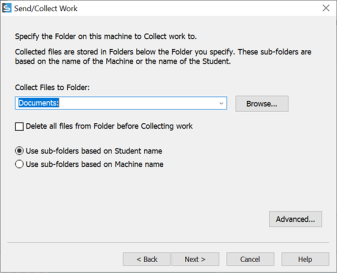
Send/Collect Work dialog
Delete all files from Folder before Collecting work
Select this option if you want to clear the Student's sub-folder at the Tutor machine before collecting work.
Use sub-folders based on Student/machine name
When work is collected back, the Student name is associated with the individual piece of work. You must specify a structure to identify which sub-folder is associated with which Student. Choose either Student or machine name.
Advanced
Further specify which files to collect from the folder at the Student.
Click Next.
