Send/Collect dialog
This is the main dialog for creating, maintaining and running send/collect operations. A list of saved operations will be displayed, along with when it was sent, collected, the status for operations that automatically collect work and the Students who received it.
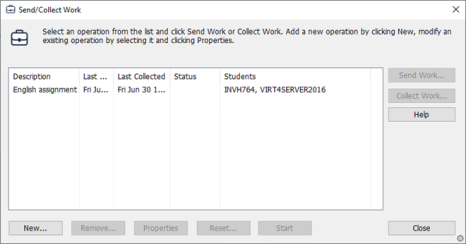
Send/Collect Work dialog
New
Guides you through creating a new send/collect operation.
Remove
Removes the selected operation from the list.
Properties
Displays the Summary dialog for the selected task, you may edit the operation from here.
Reset
Clears the log file for the selected operation.
Start/Stop
When an operation has work collected automatically, you can start and stop this from running.
Send Work
Sends the files in the selected operation, to the Student machines.
Collect Work
Retrieves the files in the selected operation, from the Student machines.
