Broadcast Settings dialog
When you have enabled Broadcast Show and File Distribution, you need to specify the UDP port and multicast or broadcast address on which the destination machines are sited.
Data is sent to the specified address, meaning that all machines appearing in that segment will receive the information simultaneously.
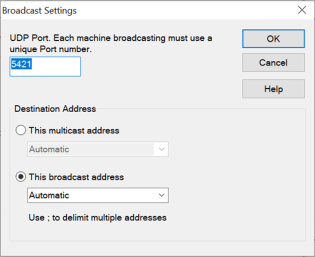
Broadcast Settings dialog
UDP Port (User Datagram Protocol)
Specify a UDP port to use for broadcasting the show. NetSupport School's default is 5421.
Destination Address
This multicast address: Allows you to send a Show![]() Show the Tutor's screen to Students. or File Distribution to machines using an IP multicast address. This will reduce network traffic as the multicast packet is sent in a single transmission only to the required machines.
Show the Tutor's screen to Students. or File Distribution to machines using an IP multicast address. This will reduce network traffic as the multicast packet is sent in a single transmission only to the required machines.
NetSupport School will automatically assign an IP multicast address based on the Tutor's IP address. You can also select the default IP multicast address from the drop-down list or enter your own IP multicast address.
This broadcast address
Enter the broadcast address to send the Show or File Distribution to. You can enter multiple addresses to send to a wider range of machines, but this will generate more network traffic.
