Deploy package - Properties Restart tab
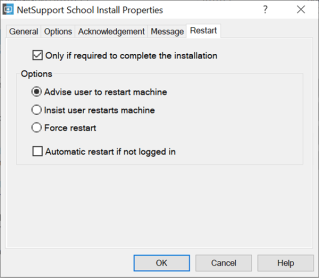
NetSupport School Install Properties dialog
Only if required to complete the installation
The options below are only applicable if the target PCs require a forced restart to complete the installation.
Options
Advise user to restart machine: At the completion of the deployment, a message will be displayed at machines asking the user to restart the PC at the next convenient opportunity. Do not choose if the above note applies.
Insist user restarts machine: A message will be displayed at machines advising the user to restart the PC to complete the installation.
Force restart: At the end of the deployment, a message is displayed advising users that the machine will be restarted. A time bar is displayed indicating how many seconds it is before the restart commences.
Automatic restart if not logged on: If the machine being deployed to is not logged on, a restart will commence automatically.
