Install Configuration options
When performing a silent installation or using NetSupport School Deploy, you can customise the installation to suit individual requirements. This dialog, accessed by running INSTCFG.EXE /S from the NetSupport School program folder if performing a silent installation or, if using NetSupport School Deploy, via the Install Properties General tab, enables you to specify the variables for the installation. The information is stored in a parameter file: default name NSS.ini.
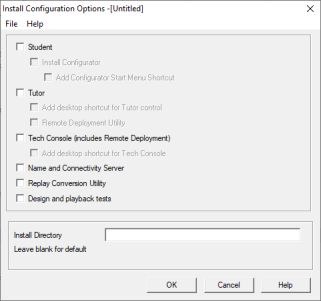
Install Configuration Options dialog
Icons
Select the relevant checkboxes to indicate which NetSupport School components will be installed on the Student machines.
General
Install Folder: Specify the directory where NetSupport School will be installed. Leave blank to install in the default directory C:\Program Files\NetSupport\NetSupport School.
