Export wizard - information
Use this window to specify where exported data should be stored and to password protect the files.
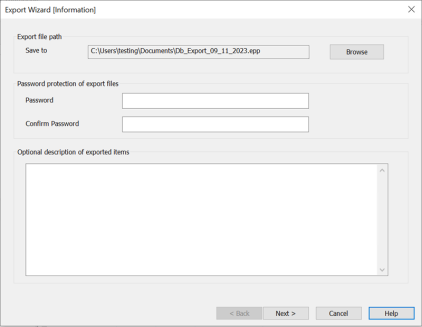
Export Wizard [Information] window
Export file path
The exported data could be stored locally for backup purposes or in a network share, enabling other users to import the information for use in their own tests. By default, files are prefixed with the current date but you can specify a new name if required.
Accept the default details provided or browse for the required path.
Password protection of export files
If exported data is to be shared with other users, it is recommended that the file is password protected for security. Passwords are case sensitive. When a user attempts to import the file, they will be prompted for the password.
Optional description of exported items
Add any additional descriptive notes. This will help users identify the data when importing.
Click Next when ready.
