Connectivity
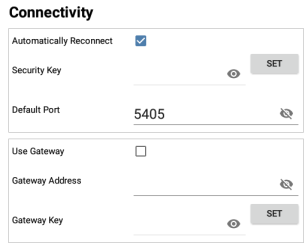
Connectivity Settings
Automatically Reconnect
Ensures that Students automatically re-join a session should they inadvertently disconnect.
Security Key
You can set a security key that will ensure that only Tutors and Students with matching keys are able to connect. Setting an asterisk (*) defaults the security key to be the same as the serial number. This must be set at both the Tutor and the Student. If a security key is set here, this Tutor will only connect to Students with the same, or no, security key.
Default Port
The default registered port for NetSupport School is 5405.
Use Gateway
Enable this option if you want to search for Students whose IP addresses are registered with a defined Gateway (NetSupport Connectivity Server). The currently configured browse at startup option will still apply, but rather than perform a UDP browse of the network. The Tutor will search the Gateway for Students matching the specified criteria. Enter the IP address of the Gateway along with the matching Gateway key.
To save the configuration settings, select the Save ![]() icon.
icon.
