Tutor User Interface settings
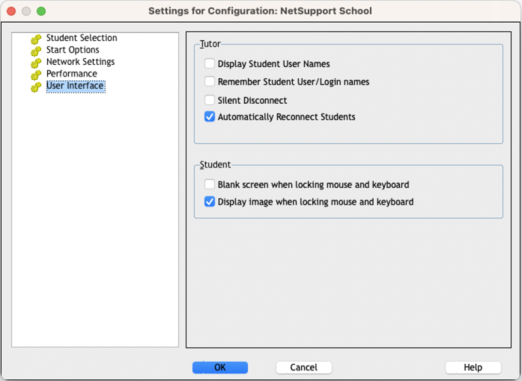
Settings for Configuration: NetSupport School dialog
Tutor
Display Student User Names: Check this option to retrieve and display the login name of the Student on the Tutor Console when you perform a Student Register.
Remember Student user/ login names: Check this option to save the Student user/login names in the Known Client list.
Silent Disconnect: Should a Student inadvertently disconnect from the Tutor during a session a prompt appears at the Tutor machine. Check this option to disable this warning.
Automatically Reconnect to Students: Ensures that Student machines automatically rejoin a live remote control session should they inadvertently disconnect.
Student
Blank screen when locking mouse and keyboard: Blanks the Student screen when their keyboard and mouse are locked.
Display image when locking mouse and keyboard: Displays a full-screen image on the Student screen when their keyboard and mouse are locked. The default NetSupport School image can be replaced by one of your own choosing by setting the location of the file in the Student Configurator - Advanced Settings.
