Modify Student settings
This dialog allows you to set the configuration options for your Android Students.
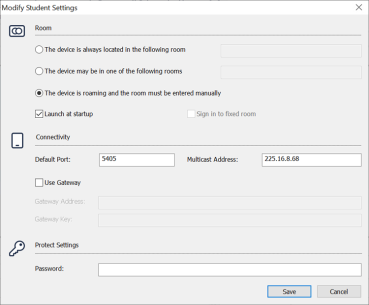
Modify Student Settings dialog
Room
Allows you to specify the room settings.
This device is always located in the following room: If the device is always located in the same room, select this option and enter the required room value.
The device may be in one of the following rooms: Select this option if the device could be located in different rooms. Enter the required rooms and separate each value with a comma.
This device is roaming and the room must be entered manually: Select this option if the device is roaming; the Student will then have to manually enter the room.
Launch at Startup: The NetSupport School Student for Android will automatically launch when the Android device is started.
Sign into a fixed room: This option will only be available when you have a device that is always located in the same room. When the Android Student starts, it will automatically attempt to connect to the specified room. The Sign Out option will be removed from the Android Student.
Connectivity
Default port: The default registered port for NetSupport School is 5405.
Multicast address: This is the IP multicast address that the Student is listening on.
Use Gateway: Enable this option if you want the Student's current IP address to register with a designated 'Gateway/NetSupport Connectivity Server' on startup. Enter the IP address of the Connectivity Server along with the matching security key.
Protect Settings
Password: Setting a password here prevents any unauthorised changes to the configuration. The user at the Android device must enter the required password before being able to make any changes to the configuration.
See also:
Installing and configuring the Android Student
