The Show Suspended dialog
You have stopped showing your screen to the listed Students. The Students' mice and keyboards will currently be locked with the last screen sent, displayed.
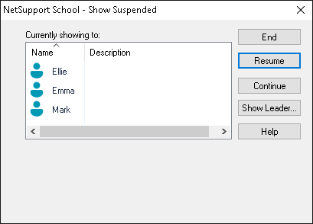
Show suspended dialog
End
Ends the Show and releases the Students' screens and keyboards.
Resume
Resumes the Show.
Continue
The Students' screens and keyboards will remain locked while you prepare other work at the Tutor. They will not be able to see what you are doing. Effectively, the Show is suspended.
Show Leader
With the Show suspended, the Tutor can assign Show Leader status to one of the selected Students. This unlocks the mouse and keyboard of the Student, enabling them to take over the demonstration. The Tutor continues to oversee the Show and can end the show as required.
Show Application
The application being shown to Students is displayed. To change the application, drag the icon to the required application on the Tutor's desktop and release (a pink border will appear around the selected application as you move the mouse around the desktop).
