Replay Files dialog
This dialog provides the tools for creating and managing replay files. Existing replay files will be listed and you can convert replay files to video files from here.
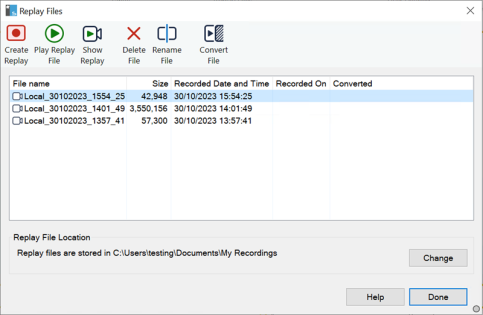
Replay Files dialog
Create Replay
Create a new replay file.
Play Replay File
Play the selected replay file at the Tutor machine.
Show Replay
Show the replay file to Students.
Delete File
Delete the replay file.
Rename File
Rename the replay file.
Convert File
A wizard will appear allowing you to convert a replay file to a .wmi or .avi video file.
Replay File Location
The location the replay files are stored. Click Change to amend this.
See also:
