Select startup mode
Select which connection mode to use to connect to your Students.
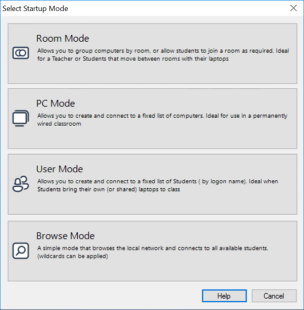
Select Startup Mode dialog
Room Mode
Group computers into rooms or allow Students to join a room. Ideal for teachers or Students using laptops.
PC Mode
Create and connect to a fixed list of computers.
User Mode
Create and connect to a fixed list of Students based on their logged on user name.
Browse Mode
Browse the local network for Students using a naming convention.
See also:
Finding and connecting to Students
