Specify where to send files
Specify the folder at Student machines to send the files to.
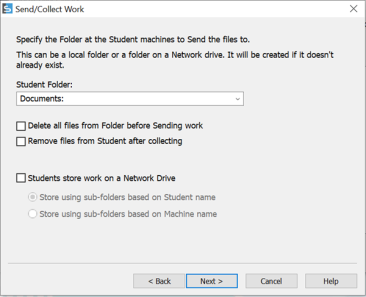
Send/Collect Work dialog
The following properties can also be set:
Delete all files from Folder before Sending work
Before sending new work, you can delete any files that are currently stored in the folder at the Student machine.
Remove files from Student after collecting
After collecting the completed work, you can remove the files from the Student machine.
Students store work on a Network Drive
When work is retrieved, the Student name is associated with the individual piece of work. If the Students work areas are on a file server, you must specify a structure to identify which folder is associated with which Student. Choose either Student or machine name.
Click Next.
