Specify files to send
Specify which files to send to Students.
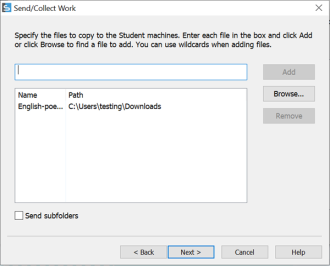
Send/Collect Work dialog
Add
Adds the selected files to the list.
Browse
Enables you to select the files to send, by browsing.
Remove
Removes the selected files from the list.
Send subfolders
When sending a folder to Students, you can choose to include any subfolders.
Click Next.
