Deploy package - Properties General tab
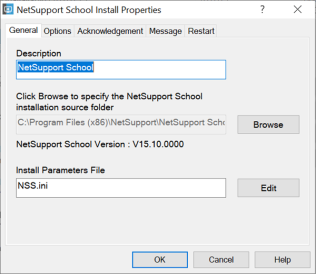
NetSupport School Install Properties dialog
Used to specify the NetSupport School package to deploy and which components are to be installed.
-
Enter a description for the package being deployed. If left blank, the package name/version number will be used.
-
Click Browse and select the folder containing the NetSupport School package to install. Ideally, this will be a folder containing a distribution copy of NetSupport School.
-
Click Edit to specify the components to install. The Install Configuration options dialog will appear.
Choose {File}{Exit} to return to the Install Properties dialog.
