NetSupport Connectivity Server Configuration Utility - Licences tab
Displays all licences stored in the NetSupport School directory. If you do not have an internet connection, you can manually activate your NetSupport School licence here.
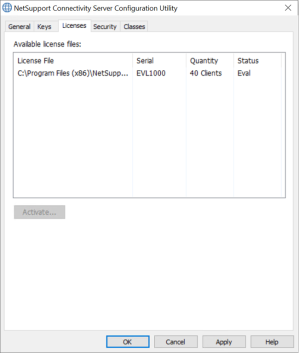
NetSupport Connectivity Server Configuration Utility dialog
An activation code is required. Contact NetSupport or your reseller for this. Click Activate and enter the code. You will then need to restart the NetSupport Connectivity Server![]() The NetSupport Connectivity Server (Gateway) is a component in NetSupport School which provides a stable and secure method for connecting Students and Tutors via the internet using HTTP and delivers web-based remote control without the need for modifications to existing firewall configurations..
The NetSupport Connectivity Server (Gateway) is a component in NetSupport School which provides a stable and secure method for connecting Students and Tutors via the internet using HTTP and delivers web-based remote control without the need for modifications to existing firewall configurations..
See also:
NetSupport Connectivity Server Configuration Utility - General tab
NetSupport Connectivity Server Configuration Utility - adding security keys
NetSupport Connectivity Server Configuration Utility - Security tab
NetSupport Connectivity Server Configuration Utility - Classes tab
