Chatting to Students
NetSupport School allows you to chat to any number of connected Students simultaneously via a scrolling text window.
To chat to Students
-
Select the Students you want to chat to in the List view
 Displays the currently connected Students or groups. You can switch the display mode between large icons and details view from the View tab in the ribbon.. If you do not select a Student icon, all connected Students will be included.
Displays the currently connected Students or groups. You can switch the display mode between large icons and details view from the View tab in the ribbon.. If you do not select a Student icon, all connected Students will be included. -
Click the Chat icon on the toolbar.
-
The Chat window appears at the Tutor and Student.
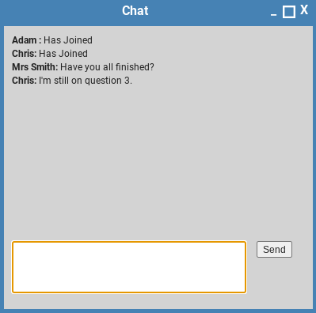
This window is displayed at each participating member’s screen and lists the progress of the Chat session.
Chat Progress
The main body of the Chat window is used to record the progress of a Chat session. It holds details of members who have joined the discussion, as well as the messages that have been sent by each member.
Send Message
This is where you type your comments. Type the message and press Enter or click Send.
