Create Teams dialog
Allows you to set the properties when creating teams in the Question and Answer module.
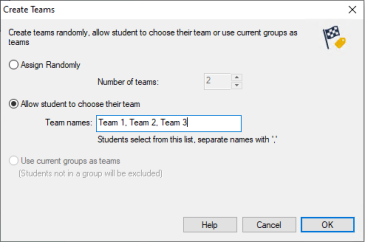
Create Teams dialog
Assign Randomly
Students are randomly assigned to teams. Enter the number of teams.
Allow Student to choose their team
Students will be able to choose what team to join. Enter the team names and separate each value with a comma.
Use current groups as teams
Enables you to use the current groups as teams.
Keep current teams
If you have already set up teams for Question and Answer mode, you can choose to keep these. You will have the option to clear the current team points.
Click OK. The Team Summary dialog will appear.
See also:
