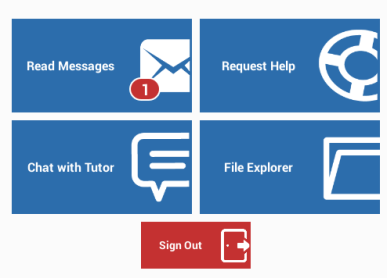Sending a message to Students
With NetSupport School, you can send a message to all connected Students or the currently selected Students.
To enter and send a new message
-
Select the Students you want to send the message to.
-
Select the Message icon on the toolbar.
-
The Message dialog will appear.
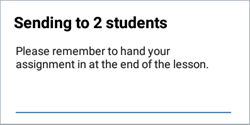
-
Enter the required message.
-
Select Message
 icon. The Students will be notified that they have received a message from the Tutor.
icon. The Students will be notified that they have received a message from the Tutor.