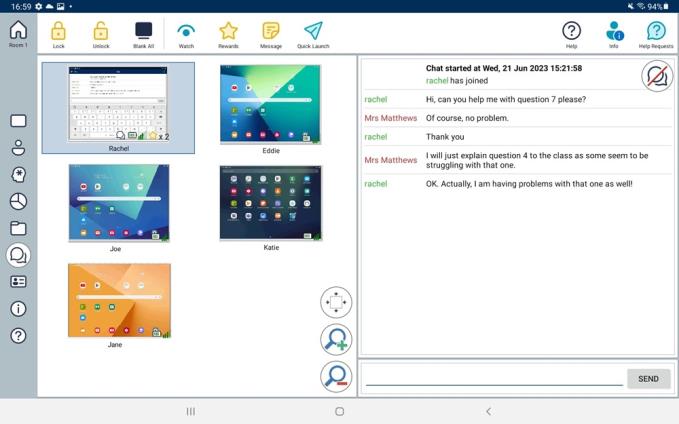Chatting to Students
NetSupport School allows you to chat to your connected Students.
The Tutor can only chat with individual Students but can have multiple Chat sessions open at the same time.
The Tutor and the Student can both initiate a Chat session. When a Student starts a Chat with the Tutor, the Tutor will be notified by a Chat indicator appearing at both the Chat and Student icons.
To chat to a Student
-
Select the Chat
 icon on the left-hand side of the NetSupport School Tutor.
icon on the left-hand side of the NetSupport School Tutor. -
Select the Student you want to chat with.
-
Select Create Chat on the right-hand side of the NetSupport School Tutor.
-
The Chat window appears at the Tutor and Student screens.