The Chat window
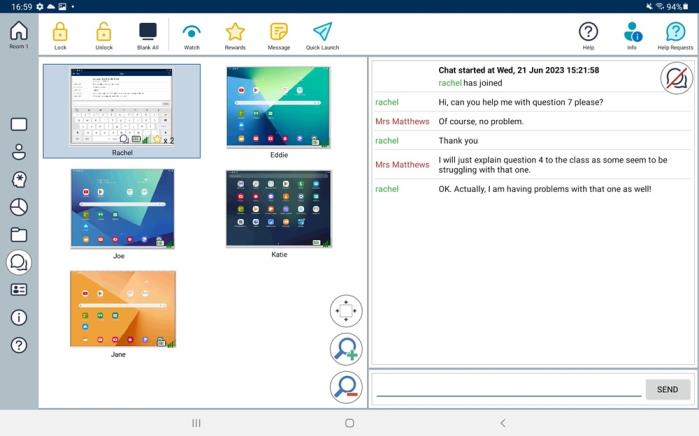
Chat window
The following options are available from the Chat window:
Chat progress
The main body of the Chat window is used to record the progress of a Chat session. It holds details of the Student you are chatting with, as well as the messages that have been sent.
Send message
This is where you type your comments. Type the message and select Send.
Close
Select the Close![]() icon to close the Chat session.
icon to close the Chat session.
