Student Network settings
Allows you to set up the network transport for a Student. It must be the same as set at the Tutor.
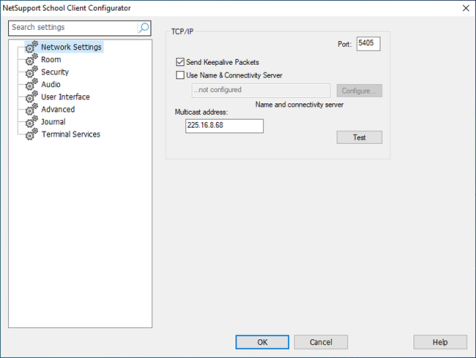
NetSupport School Client Configurator dialog
TCP/IP
Port: The TCP/IP protocol requires that a port number be allocated for applications to communicate through. The default registered port for NetSupport School is 5405.
Send Keep Alive Packets: Some TCP stacks send Keep Alive Packets. In some circumstances, it may be desirable to disable this. For example, on an ISDN line where a TCP/IP client is loaded, a symptom may occur where the ISDN line is brought up unintentionally.
Use Name & Connectivity Server (Gateway![]() The NetSupport Connectivity Server (Gateway) is a component in NetSupport School which provides a stable and secure method for connecting Students and Tutors via the internet using HTTP and delivers web-based remote control without the need for modifications to existing firewall configurations.): Enable this option if you want the Student's current IP address to register with a designated 'NetSupport Connectivity Server/Gateway' on start up. Click Configure and enter the IP address of the Connectivity Server along with the matching security key.
The NetSupport Connectivity Server (Gateway) is a component in NetSupport School which provides a stable and secure method for connecting Students and Tutors via the internet using HTTP and delivers web-based remote control without the need for modifications to existing firewall configurations.): Enable this option if you want the Student's current IP address to register with a designated 'NetSupport Connectivity Server/Gateway' on start up. Click Configure and enter the IP address of the Connectivity Server along with the matching security key.
Multicast address: This is the IP multicast address that the Student is listening on.
Click Test to check that the protocol is correctly installed on this machine.
