Student Audio settings
Set the audio settings for the Student. Both the Student and Tutor machines must have audio hardware installed in order to use NetSupport School's audio features.
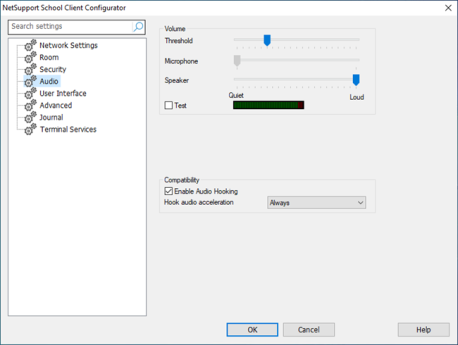
NetSupport School Client Configurator dialog
Volume
Threshold: Microphone sensitivity.
Microphone: Volume of microphone.
Speaker: Volume of speakers.
Test: Tests all of the above settings.
Compatibility
Enable Audio Hooking: Allows you to set the hardware acceleration level for the Students.
Hook audio acceleration: The following levels are available:
-
Never: Leaves the acceleration level at full.
-
While Connected: The acceleration level will be moved to basic while connected.
-
Always: The acceleration level will be moved to basic.
