Showing to Students
The Show feature enables the Tutor user to emphasise key learning points by displaying the information on their screen to selected Students.
To show a Tutor screen
-
Choose {Student}{Show} from the Tutor Console drop-down menu.
Or
Click the Show icon on the Tutor toolbar.
-
The Show dialog appears.
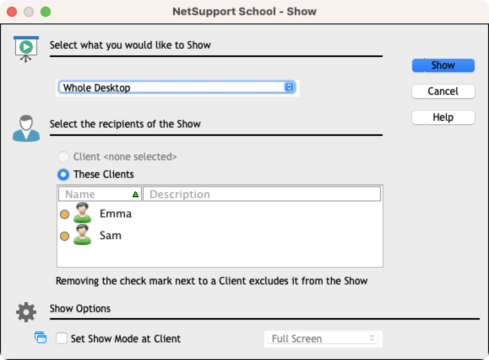
This dialog is used to set which Students to show to. If you are connected to only one Student, or selected a specific Student, they will appear as an individual option. If you only wish to show to this Student, click Show.
When showing the Tutor screen to Students, the screen information is sent to each Student machine in turn. In some network environments where there is limited network bandwidth available or when showing to larger numbers of machines, this can affect performance. In these circumstances, NetSupport School's Broadcast Show facility can be enabled. This results in the screen information being sent to all machines simultaneously, thus improving the speed of transfer.
Whilst reducing overall network traffic generated by NetSupport School, using this feature will generate additional broadcast packets on your network. It is recommended that you consult your network administrator before using this feature.
See also:
To enable the Tutor to continue working in the background while showing
