Entering deploy settings in advance
There may be occasions when you want to defer a deployment until a more convenient time of the day. With NetSupport School Deploy, you can prepare the settings in advance and choose when to perform the deployment.
To prepare the settings for a future deployment
-
Choose {Deploy}{Configuration} from the Deploy main window drop-down menu.
-
The Deploy list dialog appears.
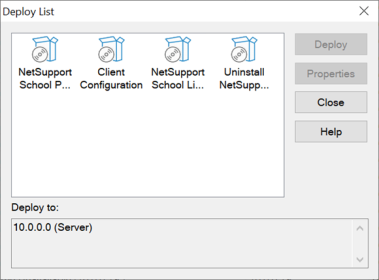
Select the required Deploy option. (NetSupport School Package, Client Configuration, NetSupport School Licence File or Uninstall NetSupport School)
-
Click Properties and enter the required settings.
-
When all settings are entered, click Close to return to the Deploy main window.
To run the deployment
-
Select the machines to deploy to. See Preparing a deployment.
-
Choose {Deploy} from the main window drop-down menu.
Or
Right-click on the selected machines and choose Deploy.
-
Select the required Deploy option.
-
The Deploy summary dialog appears, showing your pre-defined selections.
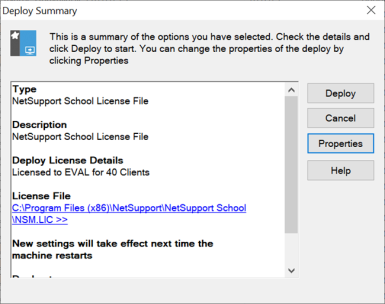
You can edit these if required.
-
Click Deploy to start the deployment.
See also:
Deploy a NetSupport School package
Deploy NetSupport School licence file
Remotely uninstall NetSupport School
