Deploy - log files
When using NetSupport School Deploy, information about each deployment, whether a package install, licence update, configuration download or uninstall, is recorded. This provides a useful reminder each time you use the utility of what you have previously deployed. The information is stored in a log file.
To view log files
-
From the NetSupport School Deploy Main window, select the Log Files tab.
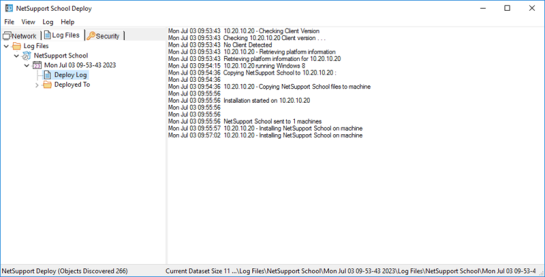
-
In the left-hand pane of the main window, increase or decrease the Tree view to see a description of each type of deployment, the date and time the deployment took place and the machines that were deployed to.
-
As you select an item from the left-hand pane, itemised information about that deployment will appear in the right-hand pane.
Printing a log file
-
Select the required log file in the Tree view.
-
Choose {Log}{Print} from the Deploy main window drop-down menu.
Deleting a log file
-
Select the required log file in the Tree view.
-
Choose {Log}{Delete} from the Deploy main window drop-down menu.
