Deploy Main window
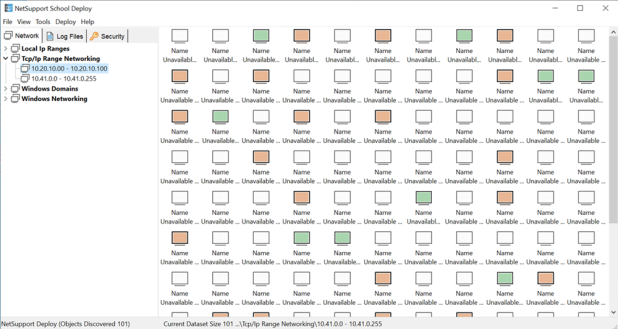
NetSupport School Deploy window
The Deploy main window is divided into the following sections:
Menu bar
The menu bar contains a series of drop-down menus that can be used to access the various tools and configuration utilities for the deploy process.
Left-hand pane
Contains three tabs: Network, Log Files and Security.
Network and Security tabs: List, in a Tree view, the available networks, domains and workgroups that can be selected for a deploy routine.
Log Files tab: Lists, in a Tree view, a history of previous deployments.
Right-hand pane
With the Network tab selected, you are provided with a range of general information about the machines located on the selected network/domain (machine name, Client address, Mac address, NetSupport School Client version and platform).
The Log Files tab provides a breakdown of past deployments categorised by type.
The Security tab also lists information specific to each individual machine located on the chosen network/domain. In addition to the machine name, IP address, Client version and platform, you will be able to see whether the Client is password protected or has user acknowledgement set. With this information to hand, you can decide in advance which machines to include or exclude from the forthcoming deployment. For example, if a current NetSupport School Student is already installed at some of the machines, you might choose to ignore it.
See also:
NetSupport School Deploy - getting started
Deploy - Preparing a deployment
