Tutor Administration - Security settings
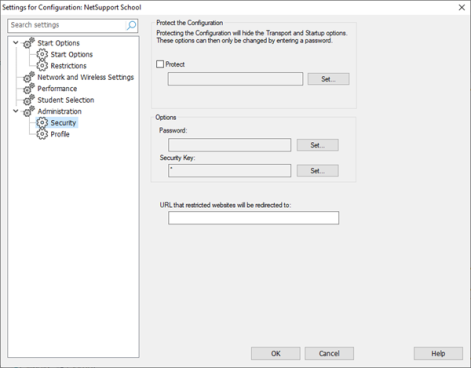
Settings for Configuration: NetSupport School dialog
Protect the Configuration
The Tutor Configuration can be protected by setting a password. This acts independently of the Tutor password if set.
Select Protect to set the password.
Each time a Tutor user subsequently wants to make changes to the configuration, they will be prompted to enter the password.
Options
Password: Setting a password will mean that the next time the Tutor program is started the user will be prompted to enter a password. If they do not enter the correct password, they will not be able to start the Tutor.
Security Key: You can set a security key that will ensure that only Tutors and Students with matching keys are able to connect. Setting an asterisk * defaults the security key to be the same as the serial number. Note that this must set at both the Tutor and the Student. If a security key is set here, this Tutor will only connect to Students with the same, or no, security key.
URL that restricted websites will be redirected to
Allows you to specify the URL that Students are redirected to if they try to access restricted websites.
Shared Data
Checking this option allows you to share data files with other users.
By default, on a new install, this option will be disabled.
By default, on an upgrade, this option will be enabled.
