Tutor Startup Restrictions
Access levels and restrictions for NetSupport School features can now be defined at start-up, ensuring they come into force as soon as the Tutor is started.
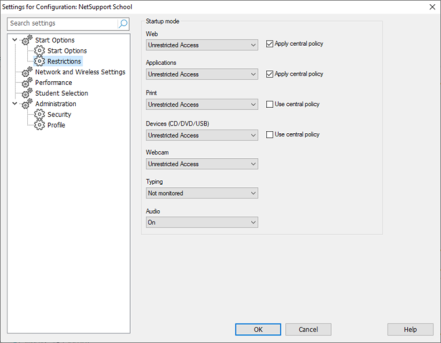
Settings for Configuration: NetSupport School dialog
Startup mode
Web: Set the level of access for the Web Control Module.
-
Apply central policy: Applies the central policy restrictions that have been created in the Tech Console.
Applications: Set the level of access for the Application Control Module.
-
Apply central policy: Applies the central policy restrictions that have been created in the Tech Console
Print: Choose the level of access for the Printer Management mode.
-
Use central policy: Applies the central policy restrictions that have been created in the Tech Console
Devices (CD/DVD/USB): Choose the level of access for the Device Control mode.
-
Use central policy: Applies the central policy restrictions that have been created in the Tech Console
Webcam: Choose whether to allow or block access to webcams at Student machines.
Typing: Choose whether or not to monitor Students keyboard usage in Keyboard Monitoring mode.
Audio: Enable Audio monitoring or mute audio at the Students machines.
