Tutor Performance settings
Allows you to set low bandwidth and colour reduction settings to lower the amount of data sent across the network.
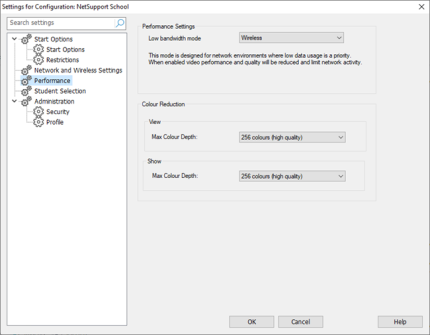
Settings for Configuration: NetSupport School dialog
Performance Settings
Low bandwidth mode: This mode is designed for network environments where low data usage is a priority. When enabled, video performance will be reduced to limit network activity.
Select the mode from the drop-down list: Never, Always or Wireless. The Wireless option will automatically turn on low bandwidth mode when wireless students have been detected.
Colour reduction
View: Allows you to select the maximum colour depth when viewing Students. By default, this will be set to 256 (high) colours.
Show: Allows you to select the maximum colour depth when showing to Students. By default, this will be set to 256 (high) colours.
