The Test Designer
The Test Designer is where you view and create questions and exams.
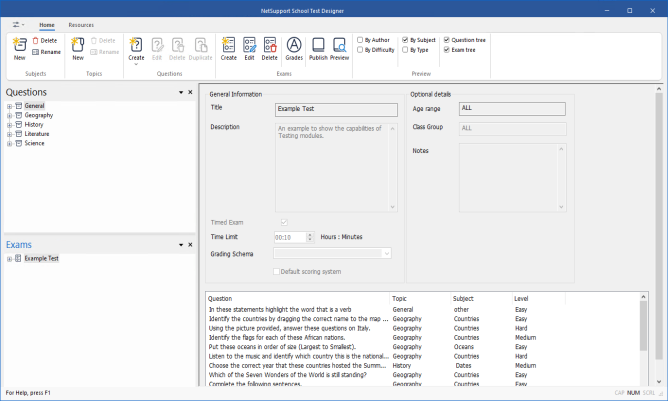
NetSupport School Test Designer
The window is divided into the following areas:
The ribbon
The ribbon provides access to all the tools needed to use and manage the Test Designer. The ribbon is organised into the following tabs:
Options ![]()
Enables you to import and export data, manage users and configure the Test Designer options.
Home
Here, you can create and manage subjects, topics, questions and exams.
Resources
Displays the resources available to add to questions. From here, you can add, edit and remove resources.
Left-hand pane
Questions tree view
Shows the available questions. These are grouped by subject.
Exams tree view
Shows the exams. Expanding the exam name shows the questions that are included.
Right-hand pane
Shows a preview of the currently selected question or exam or the list of resources if the Resources tab is selected.
See also:
