Client Properties - General tab
This contains general information about the Student machine. Some of these fields will be disabled when you are connected to the Student, such as the location, network address and transport.
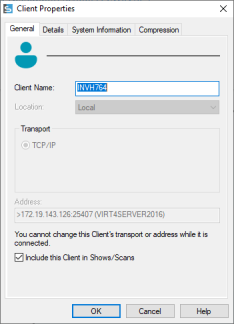
Client Properties dialog
Client Name
The network name that this Student responds to. Note that this can be different to the display name in the Details tab. You can change the name of the Student if required.
Location
The location of the Student is selected from the drop-down list. The Student may be local or on a remote network. Remote networks display the transport and telephone number underneath the list provided.
TCP/IP
This option is selected if the Student is using the TCP/IP protocol. This protocol is used in the internet and Wide Area Networks.
Address
You can enter the network address of the Student to connect to here. If you have already connected to the Student or have performed a browse, the address will be entered automatically. If you remove the address, the next time you try to connect to the Student the Tutor will attempt to locate the Student across the selected protocols by name. The address will then be re-entered automatically, which is useful if the hardware on this machine is changed.
Include this Client in Shows/Scans
When you are connected to the Student, you can select this checkbox to either include or exclude the Student from the subsequent Shows and Scans.
This is a teacher's computer
The Student will appear as a Tutor machine in the List view![]() Displays the currently connected Students or groups. You can switch the display mode between large icons and details view from the View tab in the ribbon..
Displays the currently connected Students or groups. You can switch the display mode between large icons and details view from the View tab in the ribbon..
