Searching for Students
You can easily find Student and Tutor machines using the search feature in the Tech Console. You can search by logged-on user name, machine name, IP address, running application or the active website.
-
Select the View tab in the Tech Console
 A unique console specifically for technicians, providing a single view of all machines across the school. ribbon and enter the search term in the Search Text field.
A unique console specifically for technicians, providing a single view of all machines across the school. ribbon and enter the search term in the Search Text field. 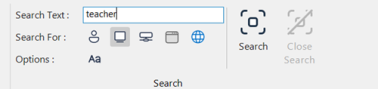
Click the required Search For icon:

[Logged-on user icon]
Search by logged-on username. 
[PC name icon - monitor]
Search by PC name. 
[IP address icon]
Search by IP address. 
[Running application icon]
Search by the running application. 
[Active website icon]
Search by the active website. -
To make the search case-sensitive, click the Case sensitive search
 icon.
icon. -
Click Search.
-
The search results appear in a new group on the group bar.
