Stopping the Student service
There may be occasions when you need to stop the NetSupport School Student running at a student machine. You can stop the Student service from the Tech Console![]() A unique console specifically for technicians, providing a single view of all machines across the school.. Once this has been stopped, no further use of NetSupport School is available. You can stop the Student until the machine is restarted, specify how long the Student is stopped for before it's restarted or stop the Student until a specified time.
A unique console specifically for technicians, providing a single view of all machines across the school.. Once this has been stopped, no further use of NetSupport School is available. You can stop the Student until the machine is restarted, specify how long the Student is stopped for before it's restarted or stop the Student until a specified time.
To stop the Student service
-
In the Tech Console, select the Student(s) or group to stop the Student service for.
Note: Please ensure the correct machines are selected, as this can't be undone. -
Select the Home tab in the ribbon and click Stop Student.
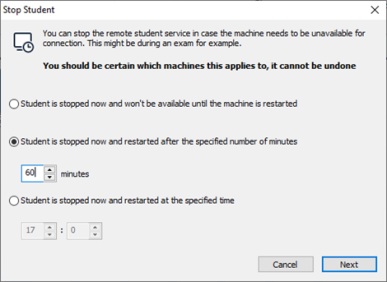
-
Choose the required option:
Student is stopped now and won't be available until the machine is restarted: The Student service is stopped and won't be available until the machine is restarted.
Student is stopped now and restarted after the specified number of minutes: Suspends the Student service for a specified time. Enter the amount of time in minutes before the Student is restarted.
Student is stopped now and restarted at the specified time: Stops the Student service until the specified time. Enter the time the Student is restarted.
-
Click Next.
-
A summary of the option you have selected and the Student(s) this applies to is displayed.
-
Click OK.
-
A final confirmation appears. Click Yes to proceed.
Limitations:
-
This is only available for Windows Students.
-
The maximum time you can stop the Student service for is 24 hours. If you need to stop the service for longer, the setting must be applied daily.
-
In terminal server environments, it is not possible to stop the Student service for individual user sessions.
See also:
