Edit questions
To edit a stored question, highlight it in the Questions pane tree view, select the Home tab and click Edit in the Questions section of the ribbon or right-click on the question and select Edit.
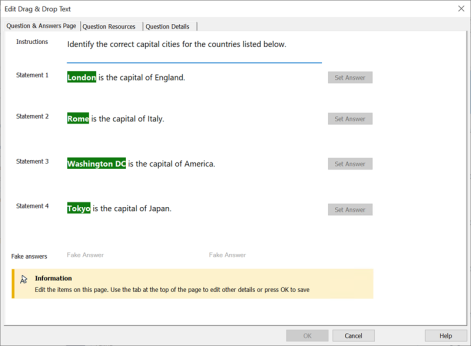
Edit Drag & Drop Text dialog
Change the required details by selecting the appropriate tab on the Edit Question dialog and click OK when complete.
See also:
