Question details
The Question Details dialog completes the create question process. Decide where to store the question and whether to add any additional author notes.
Stored questions are maintained in an internal database, school.mdb, within the NetSupport School program folder. The questions are stored in the Questions pane tree view.
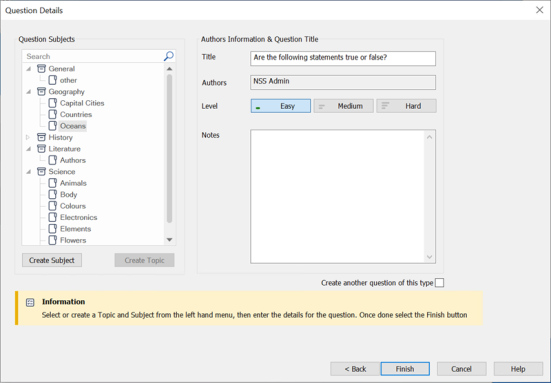
Question details dialog
-
Select the subject and topic to assign the question to.
Note: To search for a subject or topic, enter a full or partial term in the search bar and click the Search icon. Any subjects or topics containing the term are highlighted. Click the Close
icon. Any subjects or topics containing the term are highlighted. Click the Close  icon to stop the search.
icon to stop the search. -
You can create new subjects and topics. Click Create Subject or Create Topic, enter the required name and click OK. The new subject or topic is added to the tree view.
-
If required, edit the question title that appears in the tree view and add any additional supporting text in the Notes field.
-
A level of easy, medium or hard can be assigned to each question to indicate the level of difficulty.
-
If you want to create the same question type again, click Create another question of this type.
-
Click Finish to store the question.
See also:
Delete/rename subjects and topics
