Edit an exam
-
Select the exam in the Exams pane tree view.
-
Select the Home tab and click Edit in the Exams section of the ribbon.
Or
Right-click and select Edit.
-
The Exam wizard appears.
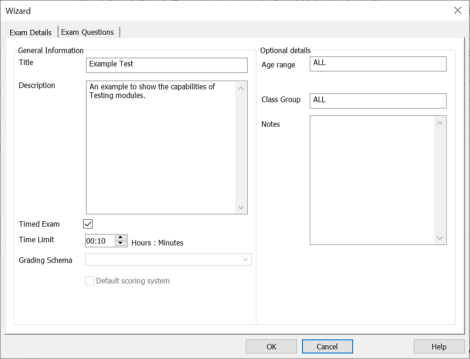
-
Select the Exam Details or Exam Question tab and edit the required items.
-
Click OK.
