Drag and drop text question
The Student is presented with four partially completed statements. They must complete the statement by dragging and dropping the appropriate word or phrase from a list.
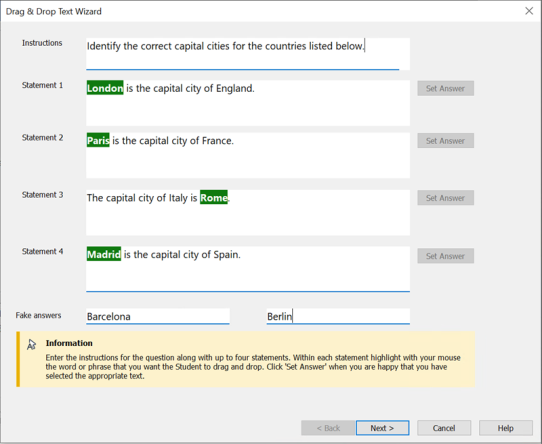
Drag & Drop Text wizard
The first stage of three is to enter the instructions for the question along with the four statements. Within each statement, highlight the word or phrase that you want the Students to drag and drop and click Set Answer. You can add two fake (incorrect) answers, so the Students have to identify the correct answer before dragging it into the statement. When the question is run at Student machines, the four highlighted items are removed from the statements and randomly arranged with any fake answers you have entered.
Once you have completed part one of the wizard, click Next.
