Highlight text question
Students are presented with up to four statements. They have to highlight the correct section of the statement(s).
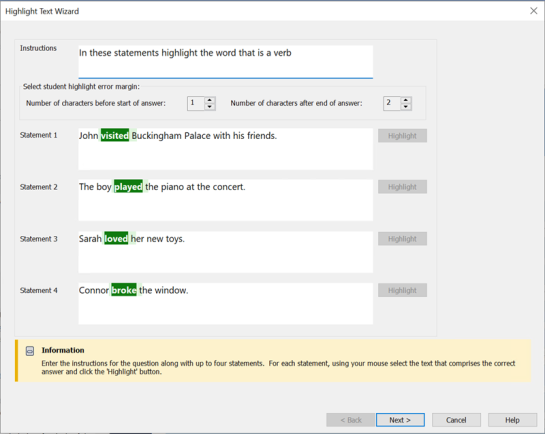
Highlight Text wizard
The first stage of three is to enter instructions for the question and then up to four statements. Once you have entered a statement, highlight the correct section of the statement. To allow for Student error when highlighting the correct text, an error margin can be set, allowing you to specify how many characters before and after the highlighted section can be selected before the answer is marked incorrect (by default, this is set to one character before and two after the selection). The correct answer is highlighted in dark green and the error margin is shown in light green.
If the text selected as the correct answer appears more than once in the statement, the duplicates are highlighted in red. You may want to reword the statement, as if a student highlights the wrong section of text, this will be marked as incorrect.
Click Next.
See also:
Store question, add author's comments
