Create question - combo list
The Student is presented with up to four statements, alongside each statement is a drop-down list containing a choice of possible answers. They must select the correct answer from the list.
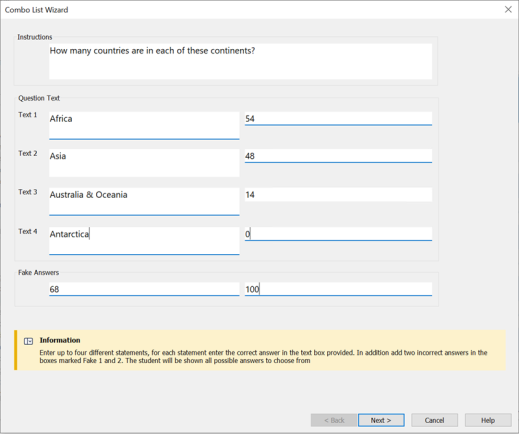
Combo List wizard
The first stage of three is to enter the instructions along with up to four statements or phrases. Alongside each statement, enter the correct answer text. You can then add two further fake answers, meaning that when the question is run at Student machines, the Student will be shown all possible answers to choose from.
Once you have completed part one of the wizard, click Next.
